Virtual Machines (VMs) and Containers are complementary and share similarities, as they both contribute to enhancing IT efficiency, facilitating application portability, and empowering DevOps practices. Nevertheless, grasping the distinction between them plays a crucial role in formulating an agile and cloud-native strategy that prioritizes application-driven approaches.
- VMs address infrastructure challenges by maximizing server utilization and enabling limited workload mobility.
- Containers tackle application-related issues by enhancing DevOps practices, facilitating the adoption of microservices architecture, promoting greater portability, and further optimizing resource utilization.
What is the primary distinction between containers and Virtual Machines (VMs)?
VMs encompass the guest operating system (OS) alongside all the code required for their applications and application dependencies. Traditionally, these elements were executed on a single server or a server pool. VM images are typically sized in gigabytes, and multiple VMs can coexist on a single physical server, even if they operate on different operating systems. By abstracting servers from the underlying hardware, VMs tend to persist throughout their useful lifespan.
In contrast, containers share the host OS and only include the necessary applications and their dependencies. Container images are generally measured in megabytes. Each container that runs on a single server utilizes the same underlying OS. Consequently, containers can be rapidly instantiated within milliseconds, making them highly efficient for ephemeral use cases where instances need to be spun up and down in response to fluctuating demands.
In summary, how are VMs and containers different?
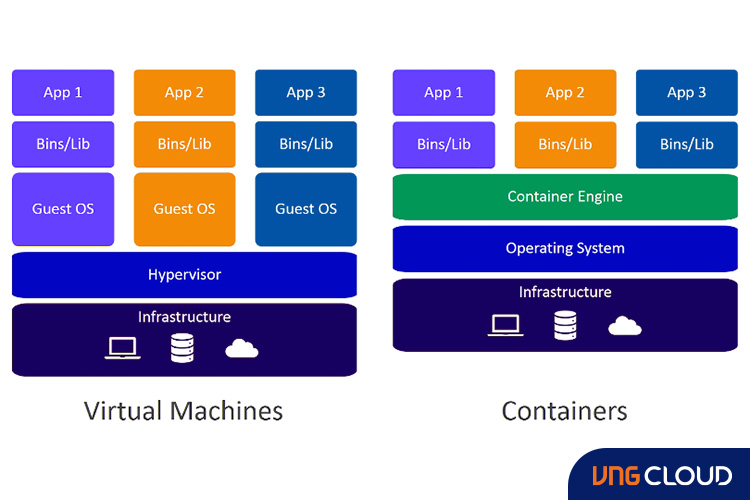
Although both containers and VMs contribute to improving IT resource utilization, they have distinct advantages and disadvantages. Virtual machines have a long history, enabling enterprises to consolidate multiple servers running different applications onto a single physical server, even if they use different operating systems. This consolidation has resulted in significant savings in server hardware and software expenses, as what previously required several servers now runs on a single server. VMs also serve as the foundation for most cloud services of VNG Cloud, and other public clouds offering VMs as standard offerings. However, since VMs encapsulate an entire server within each virtual machine, they can consume a substantial amount of CPU and RAM, which can limit the number of VMs that can be hosted on a single server.
Containers, on the other hand, have gained rapid popularity since the introduction of Docker in 2013, partially in response to the resource overhead imposed by VMs. Containers leverage the host server's operating system, allowing them to share a single OS instance, as well as other binaries and libraries. Containers only need to include the application code, whether it’s a monolithic application or a collection of microservices consolidated within one or multiple containers, encompassing a specific business function. Consequently, containers offer lightweight, high-density application virtualization, the ability to rapidly spin up and down applications and instances within seconds, and a certain level of inherent security by isolating applications within their own containers.
What are the advantages and disadvantages of virtual machines?

Advantages of VMs:
- Extensive Expertise: Decades of virtualization experience have resulted in a wide range of robust VM management and security tools.
- OS Flexibility: VMs enable the running of multiple applications with different operating systems on a single infrastructure, allowing for efficient resource utilization.
- Complete Computing Environment: VMs emulate an entire computing environment, including all necessary OS resources, providing a comprehensive and isolated environment for applications.
- Portability and Migration: VMs simplify the process of portability and migration between on-premises and cloud-based platforms, making it easier to move VM instances as needed.
- Established Ecosystem: There is a mature VM ecosystem and marketplace, with industry leaders offering a wide range of virtualization solutions and support.
Disadvantages of VMs:
- Image Size: VM images typically consume gigabytes of storage, making backup or migration processes slower and more resource-intensive.
- Resource Limitations: Since VMs encapsulate the entire server, including the operating system, the number of VMs that can be supported on a physical server is limited compared to containers, which can achieve higher density.
- Spin-up Time: The time required to start a VM, known as spin-up time, can take several minutes, which may not be ideal for rapidly scaling or dynamic workloads.
What are the advantages and disadvantages of containers?

Advantages of Containers:
- Lightweight: Containers have smaller image sizes, typically measured in megabytes, resulting in efficient storage utilization and faster deployment times compared to VMs.
- Resource Efficiency: Containers require fewer IT resources for deployment, operation, and management, allowing for higher density and improved resource utilization on a single system.
- Rapid Spin-up: Containers can be instantiated within milliseconds, enabling quick scaling and responsiveness to changing demands.
- Scalability: Due to their lightweight nature, a single system can host a significantly larger number of containers compared to VMs, maximizing resource utilization.
Disadvantages of Containers:
- Limited OS Compatibility: Containers require all instances to run on the same operating system, without the ability to mix and match different OSs or versions within the same container environment.
- Security Considerations: As containers share the underlying OS, there is a potential for reduced isolation and increased security risks compared to VMs that provide stronger isolation at the OS level.
- Evolving Ecosystem: Containers are a relatively newer technology, and the ecosystem is still evolving, which may result in fewer mature tools, frameworks, and established best practices compared to the well-established VM ecosystem.
How are containers employed in traditional vs. emerging IT practices?
In traditional IT practices, VMs have been widely used for migrating legacy applications to the cloud and hybrid environments. VMs provide a mature and established solution that many organizations are comfortable with and have already incorporated into their IT architecture. They are particularly suitable for persistent, monolithic enterprise applications that do not require frequent updates.
On the other hand, containers are well-suited for modern IT practices and emerging use cases, especially in Agile and DevOps environments. Containers enhance the portability of applications across diverse configurations, enabling seamless deployment from development environments (such as laptops) to testing environments (like sandboxes) and production environments (such as the cloud). This portability eliminates the need for modifications or adjustments when transitioning between these environments.
Containers also offer exceptional scalability. With microservices-based applications, where front-end and back-end processes are separated, containers allow each component to scale independently. This granular scalability improves resource utilization and enables near-limitless scalability based on demand. Additionally, containers have a lightweight nature, allowing for rapid and nearly instantaneous spin-up of new instances as needed.
Furthermore, adopting a microservices approach to development promotes the sharing of common microservice routines across multiple applications and business processes. This sharing of functionality improves developer efficiency and encourages code reuse, leading to faster development cycles and streamlined processes.
In summary, while VMs continue to have a role in traditional IT practices, containers are well-suited for modern, agile, and DevOps-oriented environments. Containers enhance portability, scalability, and developer efficiency, making them a preferred choice for emerging IT practices.
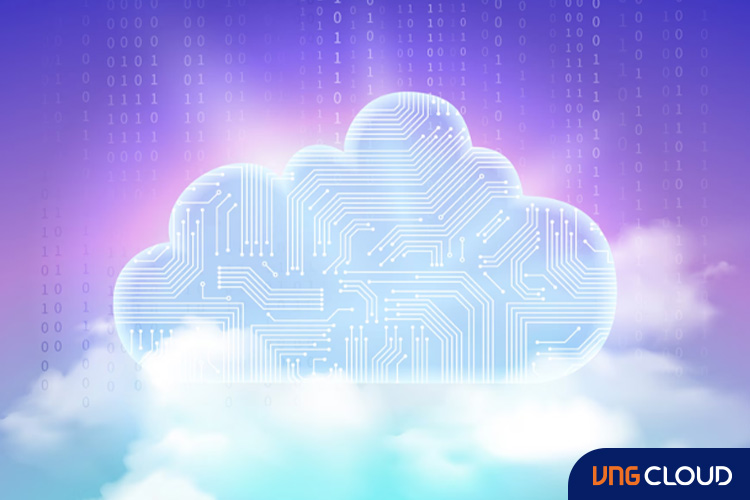
How is the role of VMs transitioning in developing IT practices?
As emerging technologies like machine learning and artificial intelligence (ML/AI) gain prominence within enterprises, resource-intensive applications in these domains tend to favour VMs for deployment. VMs offer the necessary computing power and infrastructure support required by such applications. Moreover, the rise of new network architectures like 5G, which demand increased computing capabilities at the edge, further reinforces the preference for VMs to handle the heavy lifting in software-defined networks.
On the contrary, containers thrive in the realm of modern, customer-facing applications and web services that prioritize scalability. The near-instantaneous start-up time of containers makes them ideal for rapidly scaling applications to meet fluctuating demands. Additionally, containers excel as a development platform since developers no longer need to concern themselves with the variations between development infrastructure and deployment infrastructure, making the development process more efficient.
Containers, designed to be transient by nature, are well-suited for network daemons, caching mechanisms, and web services functions. Their transient nature aligns with the requirements of these specific tasks, allowing for easy deployment and efficient management.
Finally, while VMs continue to find relevance in resource-intensive applications such as ML/AI and software-defined networks, containers are increasingly favoured for scalable, customer-facing applications, web services, and tasks that require transient functionality.
Will containers replace VMs, or will they work in tandem?

Containers and VMs are not mutually exclusive but can be used together effectively. Containers can run within VMs, allowing organizations to leverage their existing VM infrastructure, tools, and expertise. By running containers on VMs, companies can benefit from automation, backup, monitoring, and management capabilities already established for VM environments. This approach enables seamless integration and leverages the skills of VM-savvy teams to manage the containerized environment.
While containers offer advantages in terms of lightweight deployment, scalability, and application isolation, VMs still have their place in supporting the heavy-duty application and networking workloads. VMs provide a robust and reliable foundation for running resource-intensive applications and can be utilized to leverage the power of infrastructure or cloud environments in innovative ways.
In conclusion, containers and VMs have complementary roles. The combination of containers running within VMs allows organizations to harness the strengths of both technologies and adapt to their specific needs and use cases.