Container registries play a crucial role in handling containers at scale. Acting as a centralized hub for storing, distributing, and downloading container images, these registries empower developers to publish their applications as containers. Simultaneously, they simplify the process for users to discover and access these applications.
Container Registry Overview
A container registry is a repository, housing collections of container images that are utilized for storing and retrieving purposes. Often integrated into DevOps workflows, container registries play a pivotal role in supporting container-based application development. These registries seamlessly connect with popular container orchestration platforms such as Docker and Kubernetes.
By acting as intermediaries for sharing container images across systems, container registries contribute significantly to the efficient creation and deployment of cloud-native applications. This not only streamlines the development process but also saves developers valuable time in their endeavors.
The Foundation for Cloud-Native Applications
According to the Cloud Native Computing Foundation, the cornerstone of cloud-native application development lies in containers, encompassing container images and registries, along with microservices. Containers and microservices represent a self-contained paradigm, offering a potent approach to crafting portable applications tailored for the cloud environment.
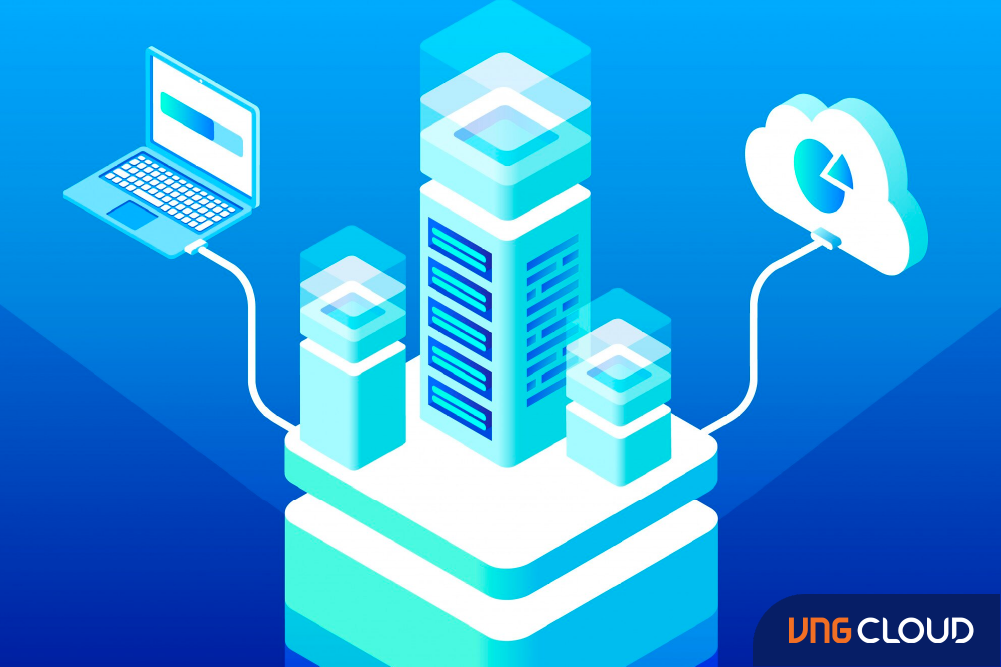
Containers achieve isolation by separating application processes, runtime files, and OS dependencies from the broader system. Their appeal lies in enhanced portability across hybrid cloud landscapes, allowing for deployment over shorter durations compared to virtual machines (VMs). This facilitates developers in efficiently interacting with a container registry, enabling them to concentrate on product development without being bogged down by underlying infrastructure intricacies.
In a DevOps environment, leveraging containers, including container images and registries, empowers developers to deploy individual application services autonomously. This eliminates the necessity for code merge processes, enhances testing procedures, and aids in fault isolation during both testing and production phases.
Public Registry vs. Private Registry
Container registries come in 2 main types: public and private.
Public registries are commonly chosen by individuals or small teams seeking a swift setup for their registry. However, as organizations expand, this convenience may introduce more intricate security challenges such as patching, privacy concerns, and access control.
In contrast, private registries serve as a solution for integrating security and privacy into the storage of enterprise container images, whether hosted remotely or on-premises. These private registries often boast advanced security features and are accompanied by technical support.
Choosing a Private Container Registry: Key Considerations
Opting for a private, internal registry offers unparalleled potential for security and configuration. However, effective management is crucial to ensure that the registry's infrastructure and access controls remain within the organizational boundaries.

When selecting a private container registry service for your enterprise, here are some critical factors to consider:
Support for multiple authentication systems
Ensure the registry accommodates various authentication systems to verify the container images stored within it. This adds an extra layer of security by requiring digital signatures from the uploader before allowing the image to be pushed to the registry.
Role-based access control management (RBAC) for local images
Implement RBAC to govern user actions based on their roles. For instance, developers may require upload and download access, while team members or testers might only need download access. Integration with user management systems like Active Directory (AD) or Lightweight Directory Access Protocol (LDAP) enhances RBAC functionality.
Vulnerability scanning capabilities
Prioritize registries with built-in vulnerability scanning capabilities to bolster security and configuration. This feature helps identify potential vulnerabilities in container images, allowing proactive measures to mitigate risks.
Auditable logs for activity tracing
Choose a registry that maintains auditable logs, enabling the tracking of activities back to individual users. This traceability is crucial for security audits and prevents unauthorized uploads by requiring accountability for each registry action.
Optimized for automation
Choose a registry that facilitates automation, streamlining processes and ensuring efficient management. Automation support is particularly beneficial for tasks like image updates, ensuring seamless integration into the deployment pipeline.
A private registry with these enterprise-ready features ensures secure and efficient internal access to container images. By addressing these considerations, organizations can establish a robust foundation for containerized applications while maintaining stringent security measures.
Common Use Cases of Container Registry
- Storing Docker Images: Developers push images from their machines to the Container Registry. They then pull the images to the Cloud Server for deployment.
- Integration with CI/CD Pipelines: Automate the process of building and pushing images to the Container Registry. Perform deployments using Container Orchestration tools such as Docker Swarm, Kubernetes, etc.

Container Registry: New Service in VNG Cloud Ecosystem
VNG Cloud is pleased to introduce Container Registry - a new service in the VNG Cloud ecosystem, providing favorable conditions for managing and deploying containerized applications. This service is available for all customers using vServer.
Key features
- User-friendly web interface: Simple and intuitive, making the management of container images easy.
- Smooth integration: Effortlessly deploy container images, seamlessly integrating with other internal cloud services.
- IAM permissions: Easily establish permissions and control access using VNG Cloud IAM, ensuring secure and controlled access to user container images.
Outstanding advantages
- Enhanced performance: Simplify the complexity of managing and deploying container images for improved performance.
- Easy deployment: Synchronize container deployment seamlessly on the current cloud infrastructure.
- Increased security: Effectively control access to container images through IAM permissions.
How to get started with Container Registry?
- Step 1: Log in to your VNG Cloud account and access Container Registry at: https://vcr.console.vngcloud.vn/.
- Step 2: Create a Repository to store container images, then create Repository Users to Push/Pull images for management within the Repository.
- Step 3: Easily set permissions through IAM to control access and ensure effective security.
Conclusion
Container registries are pivotal in ensuring the secure and efficient delivery of container images to customers within organizations. Utilizing a container registry not only saves time and resources but also enables seamless automation of software distribution. Consequently, this enhances the overall productivity of developers. While the application development process is continual, container registries contribute to maintaining a clear-cut and straightforward approach.