As an IT manager, a developer, or a graphic designer, you're likely aware of the significant impact that hardware selection can have on the performance, efficiency, and cost of your project. However, determining whether to utilize a CPU or GPU for your specific workload can be a challenging decision. It's essential to weigh the advantages and disadvantages of each option carefully. Additionally, understanding which tasks are better suited for either CPU or GPU processing is crucial. In this article, we'll explore the answers for these questions, and provide insights into the pros and cons of each choice.
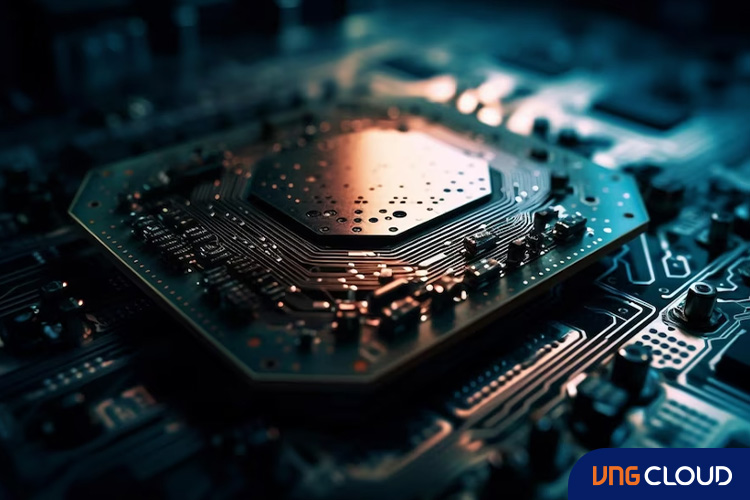
What is the difference between CPU and GPU?
The Central Processing Unit (CPU) serves as the primary component within a computer, responsible for executing instructions and carrying out calculations. Typically equipped with a limited number of cores (ranging from 2 to 16), CPUs have the ability to concurrently run multiple threads of execution. Each core boasts a high clock speed (usually between 2 to 4 GHz) and a sizable cache memory (typically 2 to 16 MB), enabling swift processing of intricate and sequential operations. CPU commonly handles the following tasks:
- Web server
- Databases
- Encryption
- Compression
- Artificial intelligence
- Natural language processing.
The Graphics Processing Unit (GPU) is a specialized component found in computers, dedicated to handling graphics and parallel tasks. Unlike CPUs, GPUs are equipped with a significantly higher number of cores, often ranging from hundreds to thousands (typically 256 to 4096), allowing them to concurrently execute thousands of threads. While GPUs feature a lower clock speed (usually around 0.5 to 1.5 GHz) compared to CPUs, they compensate by efficiently processing simpler and parallel operations. In terms of cache memory, GPUs typically possess a smaller capacity, ranging from 16 to 64 KB. Common tasks that use GPU include:
- Graphics rendering
- Gaming applications
- Video editing
- Image processing
- Machine learning
- Cryptocurrency mining operations.
The primary distinction between CPU and GPU lies in their intended purposes. CPUs are designed for general-purpose computing, while GPUs are tailored for graphics and specialized tasks. CPUs excel at managing intricate logic and branching operations, whereas GPUs shine in handling straightforward arithmetic and vector operations. CPUs prioritize low latency, focusing on minimizing the time required to complete individual tasks. On the other hand, GPUs prioritize high throughput, maximizing the number of tasks accomplished within a given timeframe.
Pros and Cons of CPU
After examining the CPU's strengths in executing sequential and intricate operations with its high clock speed and ample cache memory, it's important to acknowledge that CPUs also possess limitations that can impact their performance and efficiency in specific workloads. Below are pros and cons of CPU:
Advantages of CPU:
- Versatility: CPUs excel at handling a wide array of tasks that involve complex logic and branching. Encryption, compression, artificial intelligence, and natural language processing are examples of tasks that CPUs efficiently and accurately execute.
- Multitasking Capability: CPUs have the ability to simultaneously run multiple programs and processes without significant overhead. This means a CPU can efficiently handle tasks such as running a web server, a database, and an email client concurrently, without compromising performance across these applications.
- Platform Flexibility: CPUs are highly adaptable to different architectures and platforms. They can seamlessly function on various operating systems like Windows, Linux, or Mac OS, and support a range of programming languages such as C++, Java, or Python. This flexibility ensures compatibility and ease of integration within diverse computing environments.
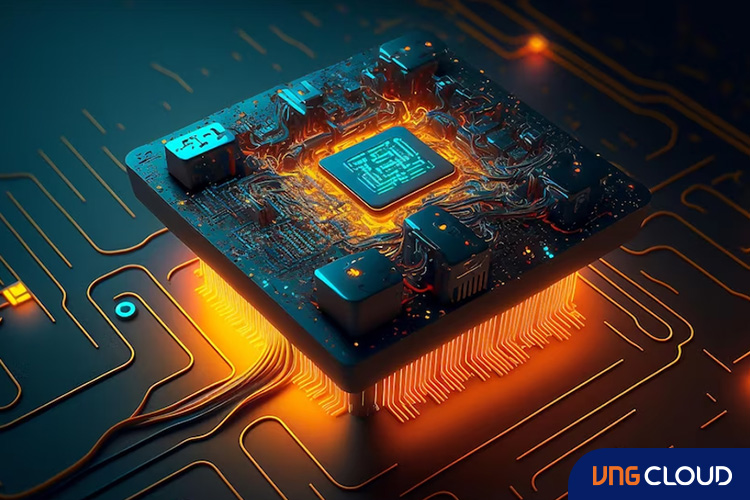
Disadvantages of CPU:
- Potential Bottlenecks and Power Consumption: CPUs may encounter bottlenecks and power consumption issues when dealing with extensive data sets or parallel tasks. Processing high-resolution images or performing large matrix multiplications can take a significant amount of time for a CPU.
- Limited Scalability and Flexibility: CPUs may exhibit limitations in scalability and flexibility when confronted with increased demands or evolving requirements. Handling sudden spikes in web traffic or accommodating new feature requests might necessitate hardware upgrades or code rewrites.
- Higher Cost and Lower Efficiency: In certain tasks that are better suited for parallel processing, CPUs can be more expensive and less efficient compared to GPUs. For instance, CPU usage in tasks like machine learning or cryptocurrency mining may consume more energy and resources compared to GPUs, resulting in lower efficiency.
Scenarios where CPU is preferred:
- Web servers: CPUs excel at efficiently and securely handling multiple client requests and responses. They can perform real-time encryption and compression to ensure data integrity and privacy.
- Databases: CPUs are well-suited for swiftly storing and retrieving large volumes of structured data. They can execute complex queries and calculations, enabling the generation of valuable insights and analytics.
- Encryption: CPUs possess the capability to encrypt and decrypt data using various algorithms and keys, safeguarding sensitive information from unauthorized access. They can also perform hashing and digital signatures, ensuring data authenticity and integrity.
Pros and Cons of GPU
After examining the GPU's strengths in executing parallel and simple operations with its low clock speed and small cache memory, it's important to acknowledge that GPUs also possess limitations that can impact their performance and compatibility in specific workloads. Below are pros and cons of GPU:
Advantages of GPU:
- Versatility: GPUs excel at handling numerous tasks that involve simple arithmetic and vector operations. Graphics rendering, gaming, video editing, image processing, machine learning, and cryptocurrency mining are among the many tasks that GPUs efficiently and effectively execute.
- High Throughput and Low Latency: GPUs achieve remarkable throughput and low latency when processing vast amounts of data or parallel tasks. Tasks such as rendering a 4K video or running a deep neural network can be completed significantly faster on a GPU compared to a CPU.
- Dynamic Scalability: GPUs offer easy and dynamic scalability based on workload demands and available resources. Multiple GPUs can be employed in parallel to enhance performance, while a single GPU can be utilized to save energy and reduce costs, providing flexibility to adapt to varying requirements.

Disadvantages of GPU:
- Memory and Compatibility Limitations: GPUs may encounter challenges when handling complex logic and branching operations. Tasks like encryption, compression, artificial intelligence, or natural language processing may not be as effectively executed on a GPU compared to a CPU due to limitations in memory and compatibility.
- Overhead and Complexity in Multitasking: Running multiple programs and processes concurrently on a GPU can introduce high overhead and complexity. Frequent data transfers between the CPU and GPU, as well as the need for thread synchronization across different GPUs, can impact performance and efficiency.
- Limited Adaptability and Portability: GPUs may have lower adaptability and portability when it comes to different architectures and platforms. They may not be compatible with certain operating systems like iOS or Android and may not support certain programming languages such as Ruby or PHP, limiting their applicability in specific environments.
Scenarios where GPU is preferred:
- Graphics: GPUs are particularly well-suited for rendering realistic and immersive graphics in applications like movies, games, and virtual reality. They excel at performing tasks such as ray tracing, anti-aliasing, shading, and other techniques that enhance visual quality and effects.
- Gaming: GPUs are the go-to choice for delivering smooth and responsive gameplay across various genres, including action, adventure, simulation, and more. They support high-resolution, high-frame rate, and high-dynamic range settings, elevating the overall gaming experience.
- Machine Learning: GPUs play a vital role in training and inferring deep neural networks for machine learning tasks, including image recognition, natural language processing, speech synthesis, and more. They accelerate processes like matrix multiplication, convolution, and activation functions, optimizing the learning process.
CPU or GPU - Which One Is The Right Fit For Your Workload?
Comparing and contrasting CPU and GPU in terms of cost, efficiency, scalability, and reliability is essential in determining the optimal choice for your specific workload. Both CPU and GPU possess distinct strengths and weaknesses tailored to different tasks. To make an informed decision, let's explore the factors that can influence your choice between CPU and GPU for your project.
1. Costs
When considering the choice between CPU and GPU, cost is an important factor to take into account. The cost includes various aspects such as the initial purchase price, maintenance cost, energy consumption cost, and opportunity cost.
- Purchase price: CPUs generally have a lower price range compared to GPUs with similar performance levels. High-end CPUs can cost around $500, while high-end GPUs may reach approximately $1500.
- Maintenance cost: CPUs typically have lower maintenance costs than GPUs for the same workload. CPUs tend to have a longer lifespan, with minimal degradation or failures over a span of around 5 years. On the other hand, GPUs may experience significant wear and tear or malfunctions within approximately 2 years.
- Energy consumption cost: GPUs generally consume more energy than CPUs for the same task. For example, a GPU might consume 300 watts of power for machine learning tasks, while a CPU might only consume 100 watts for the same workload.
- Opportunity cost: GPUs often have a higher opportunity cost compared to CPUs for tasks that are in high demand or have high value. GPUs may be utilized for activities such as cryptocurrency mining or machine learning research, which can generate revenue or have a significant impact. CPUs, on the other hand, may be used for tasks like web hosting or database management that primarily provide services or support.
Taking all these factors into consideration will help you evaluate the cost implications associated with choosing between a CPU and GPU for your specific requirements.
2. Efficiency
Efficiency plays a crucial role in the decision-making process between CPU and GPU. Several aspects of efficiency to consider include performance per watt, performance per dollar, and performance per unit of time.
- Power efficiency: CPU and GPU exhibit varying levels of performance per watt, depending on the workload, architecture, and optimization. Generally, GPUs have a higher performance per watt than CPUs for parallel tasks that involve simple arithmetic and vector operations. For instance, a GPU may deliver 10 teraflops (trillion floating-point operations per second) while consuming 300 watts of power, whereas a CPU may achieve 1 teraflop while consuming 100 watts.
- Cost efficiency: When evaluating performance per dollar, CPUs often outperform GPUs for sequential tasks that require complex logic and branching. For example, a CPU priced at $500 may deliver 1 teraflop, while a GPU priced at $1500 may provide 10 teraflops.
- Time efficiency: GPUs typically excel in performance per unit of time, particularly for parallel tasks demanding high throughput and low latency. For instance, a GPU may process a 4K video in 10 minutes, while a CPU might require 30 minutes to complete the same task.
To summarize, CPU and GPU show varying levels of efficiency across different workloads. CPUs demonstrate greater efficiency for sequential and complex tasks with low power consumption and higher cost efficiency. GPUs, on the other hand, prove more efficient for parallel and simple tasks, delivering higher performance per watt and performance per unit of time.
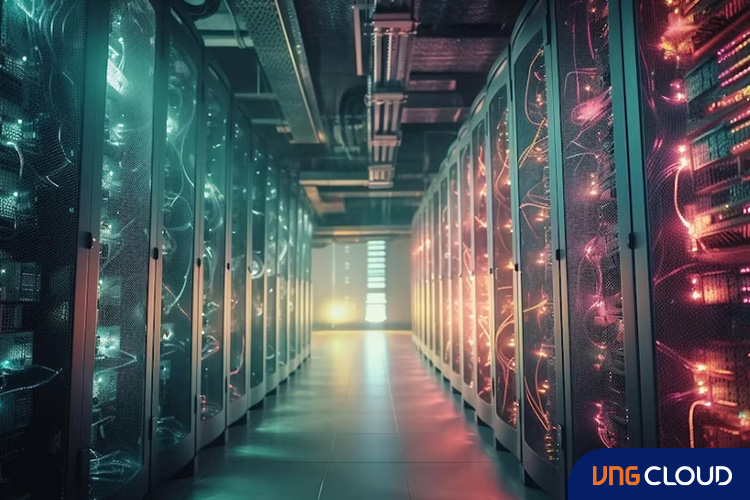
3. Scalability
Scalability is a crucial factor to consider when deciding between CPU and GPU. It refers to the ability to accommodate growing demands or evolving requirements while maintaining performance and quality.
- CPU scalability: CPUs have limitations in scalability, which are influenced by architecture, platform, and workload. CPU scalability involves scaling up by increasing the number of cores, clock speed, or cache memory. However, such scaling can also result in higher power consumption, heat generation, and costs. CPU can also scale out by adding more CPUs or servers. However, this approach can introduce complexity, overhead, and latency.
- GPU scalability: GPUs exhibit high scalability, dependent on architecture, platform, and workload. GPU scalability involves scaling up by increasing the number of cores, clock speed, or memory bandwidth. Similar to CPUs, this can lead to higher power consumption, heat generation, and costs. GPU can also scale out by adding more GPUs or servers. However, it may introduce complexities, overhead, and latency.
In general, GPUs have superior scalability compared to CPUs for parallel tasks that prioritize high throughput and low latency. GPUs can accommodate increasing demands or changing requirements more efficiently and dynamically. For instance, you can utilize multiple GPUs in parallel to enhance performance or utilize a single GPU to optimize energy consumption and costs.
4. Reliability
Reliability is a critical factor to consider when comparing CPU and GPU. It refers to the ability to consistently and accurately perform tasks without errors or failures.
- CPU reliability: CPUs are known for their high reliability. CPUs can perform tasks consistently and accurately over extended periods, without encountering errors or failures. They excel in handling complex logic and branching operations while maintaining precision. CPUs also exhibit quick and efficient error recovery mechanisms.
- GPU reliability: GPUs have comparatively lower reliability compared to CPU. GPUs may exhibit inconsistencies and inaccuracies over time, potentially leading to errors or failures. Additionally, limitations in memory and compatibility can contribute to issues. GPU error recovery may be more challenging compared to CPUs.
In general, CPUs offer higher reliability than GPUs for sequential and complex tasks that demand high accuracy. CPUs can reliably perform tasks without errors or failures over prolonged periods. For instance, CPUs can encrypt and decrypt data using various algorithms and keys, ensuring data integrity and privacy throughout the process.
Final thoughts
In general, it's important to note that there is no universal solution when it comes to selecting between CPU and GPU for your project. The optimal choice depends on the specific requirements and objectives of each undertaking. When choosing between CPU and GPU, consider factors such as the task complexity, data volume, performance requirements, budget constraints, and hardware availability. We hope this article helps you make an informed decision about selecting the right hardware for your workload.
If you have any inquiries about server leasing service, please contact VNG Cloud via Hotline or email for consultation regarding the appropriate CPU configurations.